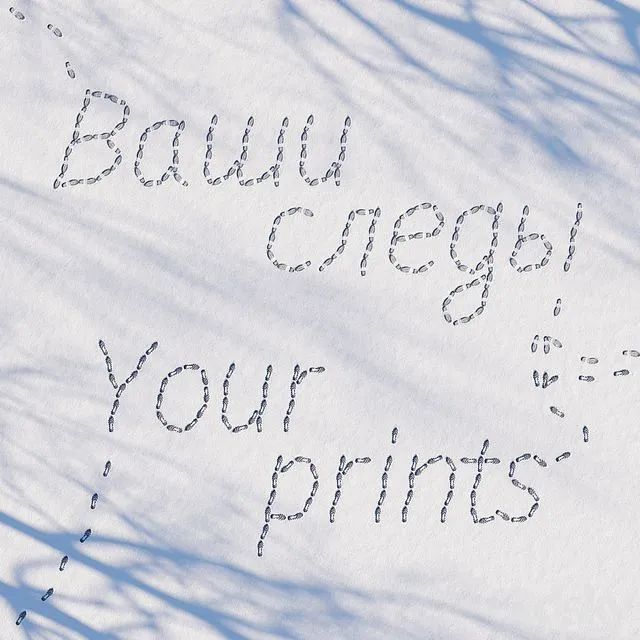3DSKY FREE – Prints in the snow 3D Model
- – Prints in the snow
- – Platform: 3dsMax 2011 + obj
- – Render: Corona
- – Size: 5005 KB
- – Style: Modern
- – Materials: #
- – Type: Materials – Miscellaneous
- – 3D Model ID: 5891179.655a387576802
3DS MAX – FREE DOWNLOAD
Mirror Download Link
Preview Image 1:
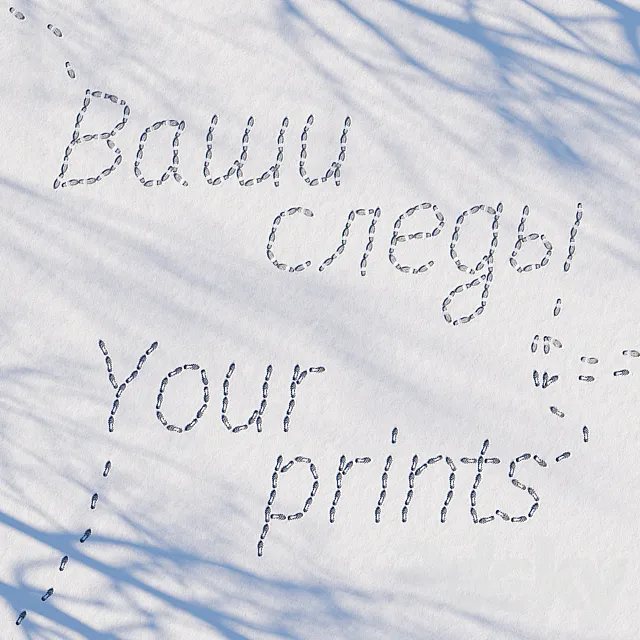
Preview Image 2:

Preview Image 3:

Preview Image 4:

Preview Image 5:
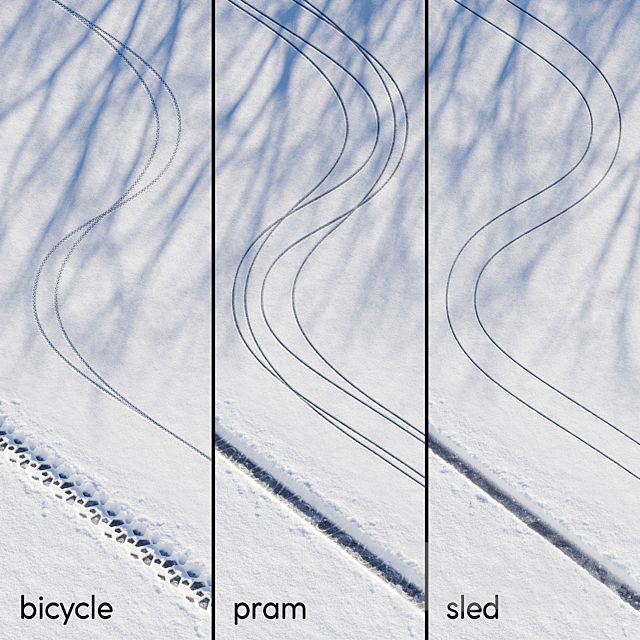
Preview Image 6:
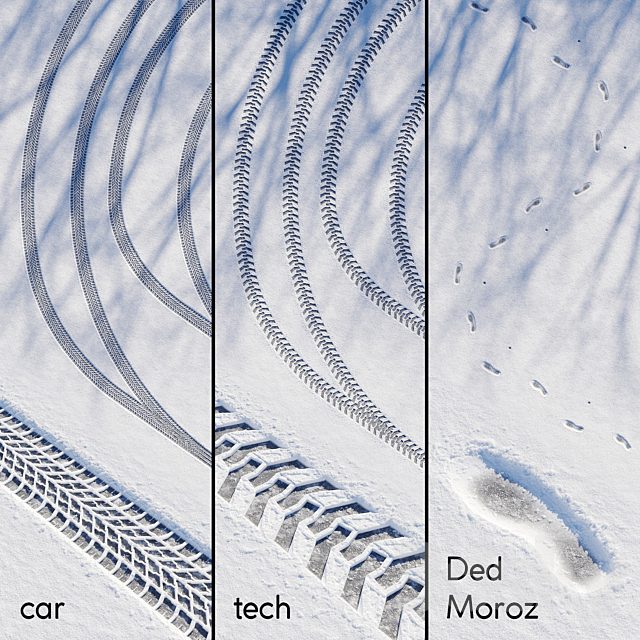
Preview Image 7:

#3DSKY DECOR HELPER
Procedural material of snow with traces.
Works together with Corona Scatter.
Other unusual materials for your winter renderings:
https://3dsky.org/3dmodels/show/sneg_1
https://3dsky.org/3dmodels/show/girlianda_4
The essence of the method is that you need to create footprints in the snow but not just in a straight line (for which a regular texture with footprints may be suitable) but along some complex non-standard route. For example these can be wagging branching intersecting tracks of tracks single or combined tracks. You draw a spline of the desired shape distribute special trace operand objects over it using Scatter and specify this Scatter in CoronaDistance. During rendering Displace does all the work and extrudes the snow accordingly forming the tracks in the snow. The Scatter itself and/or operand objects are set to not be displayed on the render. This way you get the opportunity to literally draw footprints on the snow surface. The material is completely procedural and contains no textures. The archive contains two material options – sleet and frost to simulate footprints in the snow in slush and frost respectively. Also for your convenience each of them has three options configured in different units of measurement – millimeters centimeters and meters. Use the material option that matches the units of measurement of your scene. Otherwise the result will be incorrect.
Mode of application:
1) Copy without offset (to itself) the ground object that you want to cover with snow.
2) Apply a snow material to the copy.
3) Draw a spline along which you want to lay the tracks.
4) Using Scatter distribute special trace operand objects along this spline.
5) Set Scatter in the corresponding CoronaDistance slots in the snow material (a visual mini-instruction is included in the archive).
6) If you use the “sleet” material option then you need to indicate the earth object in the corresponding slot (a visual mini-instruction is included in the archive). The original land object must be indicated and not a copy.
7) If you use operand objects separately without Scatter or create sled tracks (configured using Sweep) then these objects must be specified in the CoronaDistance settings.
The thickness of the snow layer varies slightly and is ≈15 mm.
The .max files contain operand objects and customized Scatters for each type of trace from all previews including the main one.
You can edit the Scatter settings changing the length and/or width of the steps scale the size of the footprint (only along the X and Y axes scaling along the Z axis will lead to CoronaDistance not working correctly) change the angle of rotation of the foot set randomness and so on.
You can create any number of splines scatters and use various combinations of operand objects either separately or as part of scatters. You are limited only by your imagination computer computing resources and the accuracy of the location of the spline and/or operand objects relative to the surface of the earth.
Due to the fact that the basis of the material is CoronaDistance it is extremely sensitive to the accuracy of the location of the spline and/or operand objects relative to the ground surface. The slightest shift of the spline and/or operand object up and down relative to the surface of the earth will affect the final result – the traces will either appear insufficiently or conversely excessively. In this regard it will be most convenient to control its operation on flat horizontal surfaces where you can easily place a spline and/or operand objects ideally on the surface. In the case of uneven surfaces you will either have to resort to additional actions to ensure a perfect fit of the spline and/or operand objects to the surface or be aware that the material will not work correctly in places where the spline and/or operand objects do not fit tightly to the surface. surface of the earth.
All objects materials and maps have logical names in English.
You can find other materials for the exterior in my profile: https://3dsky.org/users/maltsev_stepan/models
If you have any difficulties or questions write in private messages I will be glad to help you!
ATTENTION!
The author does not give his consent to the use of this material in his models uploaded to stocks including 3ddd / 3dsky.
For Corona Render it is recommended to install version no lower than 1.5 since the Glossiness of materials is adjusted taking into account PBR.
Creative success!
#3DMili 2024 – Download 3D Model – Free 3D Models – 3D Model Download – 3D66 INTERIOR 2024, 3dsky pro free, 3dsmax free Architecture, interior, furniture, The best of 3d model, download free, Scandinavian style, decor, collection library 3dsmax, 3dmodels free, 3d models, 3ds model, 3d models, 3d66 2024, 3d662024, 3d66 interior 2024, 3d models, DECOR, FREE 3D MODELS, 3ds max 2024, 3dskymodel 2024, 3dsky 2024