3DSKY FREE – Garland 3D Model
- – Garland
- – Platform: 3dsMax 2011 + obj
- – Render: Corona
- – Size: 18249 KB
- – Style: Modern
- – Materials: Glass
- – Type: Materials – Miscellaneous
- – 3D Model ID: 4618392.63618e0c193c8
3DS MAX – FREE DOWNLOAD
Mirror Download Link
Preview Image 1:

Preview Image 2:

Preview Image 3:
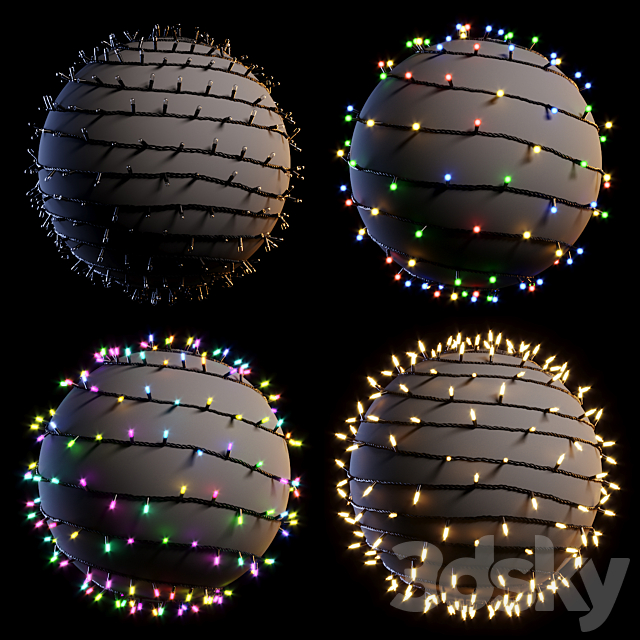
Preview Image 4:
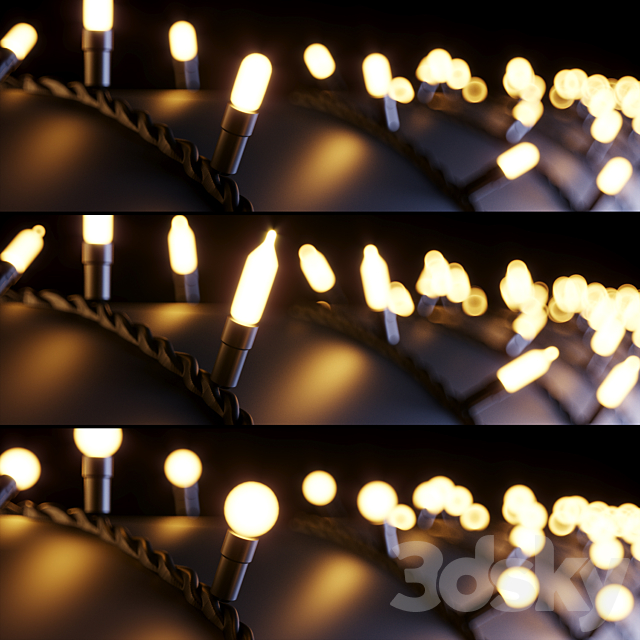
Preview Image 5:
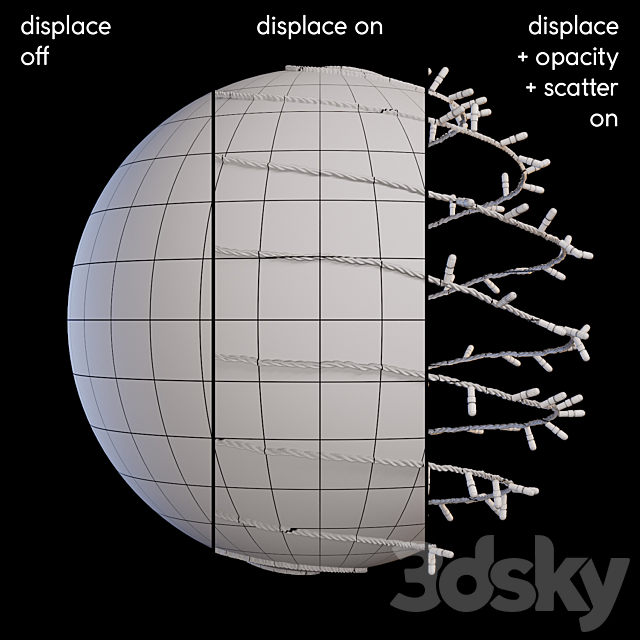
Preview Image 6:
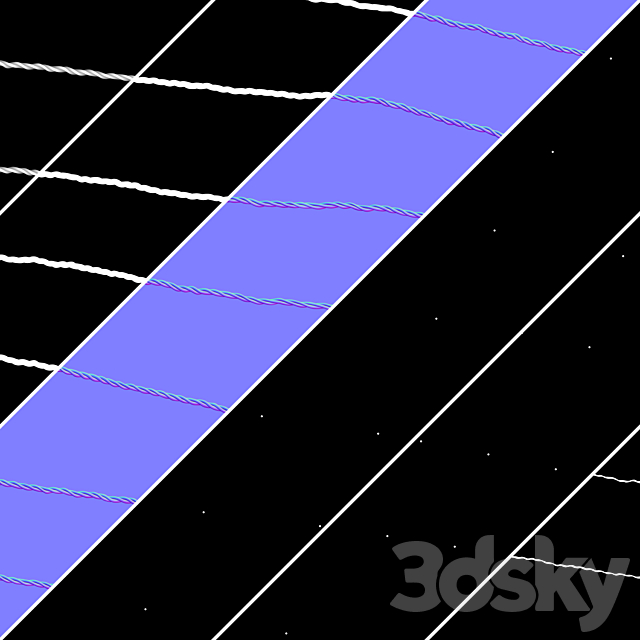
Preview Image 7:
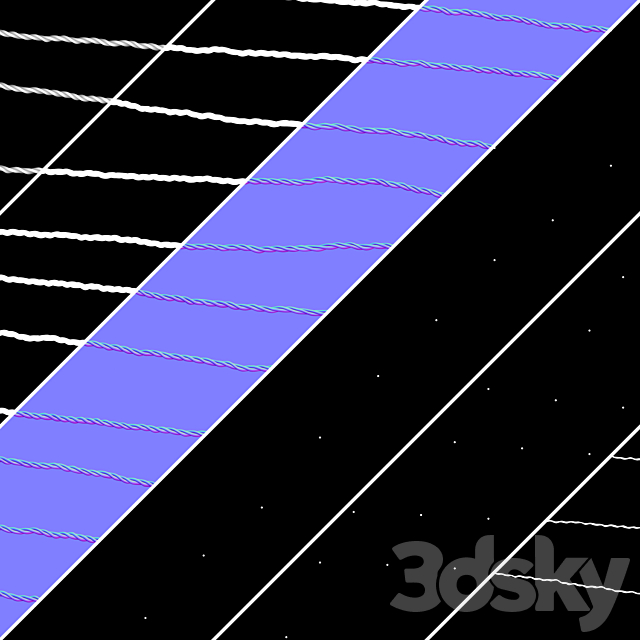
#3DSKY DECOR HELPER
Garland
Material for winding various objects with a garland.
Works in conjunction with Corona Scatter.
Designed for wrapping objects such as trees poles columns beams etc.
Other unusual materials for your winter renders:
https://3dsky.org/3dmodels/show/sneg_1
https://3dsky.org/3dmodels/show/sledy_na_snegu
The essence of the method – you have a certain object that you want to quickly wrap with a garland.
Wrapping an object with a geometric wire is very long and will add a lot of polygons to the scene.
Therefore you need to copy (Copy) this object without offset (to itself) and apply the wire material to this copy.
Thus you will remain untouched by the main object but its copy with the wire material applied to it during rendering it will extrude thanks to Displace where the wire should be and disappear thanks to Opacity on the rest of the surface.
Also the copy must be specified in the Corona Scatter settings as the object on which the light bulbs will scatter.
Mode of application:
1) Copy (Copy) without shifting the object that you want to wrap with a garland.
2) Apply the wire material to the copy.
3) Adjust the scale of the wire winding in the material tiling settings or adjust the object mapping.
4) Specify the copy in the Corona Scatter settings as the object on which the light bulbs will scatter.
5) You can adjust the density of the wire winding the density of the bulbs the color scheme of the bulbs choose the shape of the bulbs and turn the light on or off.
You can adjust the density of the light bulbs using the instruction_wire image attached to the archive.
There are three options for setting the density – rare (sparse) dense (dense) and arbitrary (custom).
By default sparse is enabled. When using the custom option the density is adjusted using
the Avoid collisions parameter in the Corona Scatter settings. This option is preferred for trees for example
to avoid excessive density of light bulbs on thin branches.
You can control the lamp settings using the instruction_lamp image attached to the archive.
You can choose from three color schemes as well as turn off the lights. When the option is off the bulbs will turn glass.
The result of applying the material directly depends on the mapping of the original object.
In the archive:
Displace (Sparse Dense)
Opacity (Sparse Dense)
Normal (Sparse Dense)
Mask Sparse (Sparse Dense)
Mask Dense (Sparse Dense)
Mask Custom (Sparse Dense)
Corona Material Library
Max file Corona
OBJ file
Readme
Readme
Instruction Lamp
instruction wire
Texture size: 4096 x 4096 pix
Textures are seamless. All textures maps and materials have logical names in English. Texture paths removed. Other materials you can find in my profile:
https://3dsky.org/users/maltsev_stepan/models
If you have any difficulties write in private messages I will be happy to help you!
ATTENTION!
The author does not give his consent to the use of this material in his models uploaded to the stocks including 3ddd / 3dsky.
There is no wire geometry in the archive: you get a set of textures customized materials to simulate wire and models of three types of light bulbs. The material is configured in Corona 3.2
For Corona Render it is recommended to set the version to at least 1.5 as the Glossiness of the materials is configured with PBR in mind.
Creative success!
#3DMili 2024 – Download 3D Model – Free 3D Models – 3D Model Download – 3D66 INTERIOR 2024, 3dsky pro free, 3dsmax free Architecture, interior, furniture, The best of 3d model, download free, Scandinavian style, decor, collection library 3dsmax, 3dmodels free, 3d models, 3ds model, 3d models, 3d66 2024, 3d662024, 3d66 interior 2024, 3d models, DECOR, FREE 3D MODELS, 3ds max 2024, 3dskymodel 2024, 3dsky 2024


